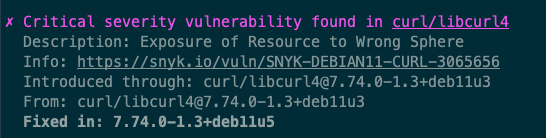von Michael Wager | Feb. 10, 2025 | Cyber-Sicherheit, News, Unkategorisiert
von Michael Wager
Viele Unternehmen, gerade größere Unternehmen mit einer Vielzahl von Entwicklungsteams, sind tagtäglich mit den Herausforderungen moderner Softwareentwicklung konfrontiert: Fehlende Standardisierung macht Tooleinbindung und Wartung zu umständlichen und zeitfressenden Aufgaben. Dieses Problem fehlender Standardisierung in der Integration betrifft auch die zunehmende Zahl an Security-Tools, die für verschiedene Aufgaben wie Code security, Software Composition Analasys (SCA) oder Infrastructure-as-code Scans (IaC) eingesetzt werden. Unterschiedliche Versionen der Tools, individuelle Konfigurationen und fehlende zentrale Steuerung erschwerten die konsistente Einhaltung von Sicherheitsvorgaben und die Integration der Ergebnisse in das zentrale Schwachstellenmanagement-System (ASPM), in diesem Fall DefectDojo (mehr dazu hier). Aus diesem Grund haben wir dafür eine standardisierte, wartbare und sichere Lösung basierend auf Docker-Images (Distroless Chainguard-Images) geschaffen. In diesem Artikel zeige ich, wie wir typische Hürden überwinden und ein skalierbares Setup schaffen konnten.
Die Probleme
• Keine Standardisierung: Teams setzten verschiedene Versionen und Konfigurationen der Tools ein, was zu Inkonsistenzen und Mehraufwand führte
• Fehlende Automatisierung: Ergebnisse der Scans mussten manuell verarbeitet werden, um sie in DefectDojo zu importieren
• Komplexität für Teams: Die manuelle Einrichtung und Pflege der Tools in den CICD-Pipelines war zeitaufwändig, fehleranfällig und nicht skalierbar
• Austauschbarkeit: Im Falle der Einführung eines neuen Tools müssten alle Konfigurationen angepasst werden
Unsere Lösung
Wir haben eine zentralisierte, standardisierte Lösung entwickelt, die für alle Teams zugänglich und einfach zu nutzen ist.
1. Docker-basierte Komponenten:
Wir haben drei standardisierte Docker-Images auf Distroless-Basis entwickelt für:
• Code Security Scans (SAST & SCA)
• Container Image Scans
• Infrastructure-as-Code (IaC) Scans
Die Docker-Images sind distroless und werden regelmäßig automatisiert gebaut, sowie auf deren Funktionalität & Sicherheit getestet, um stets die aktuellsten Versionen der Tools bereitzustellen. Alle Images werden in einem zentralen, Nexus-gehosteten Repository gepflegt und sind somit compliant mit den internen Richtlinien für Container Images.
2. Einfache Integration in GitLab:
Die Lösung wurde als GitLab-Komponenten entwickelt. Teams können einfach ein include-Statement in ihrer Pipeline hinzufügen und nur wenige Parameter konfigurieren – der Rest läuft automatisch.
• Ergebnisse der Scans werden direkt in DefectDojo importiert, sodass keine manuelle Nacharbeit nötig ist
• Die Ausführung ist vollständig compliant und ermöglicht Custom Logic für Management-Reports
• Aufgrund der Nähe zur Quelle (Source Code Respository, Image) bietet dies auch weitere Möglichkeiten in Zukunft wie zb KI-basierte Reachability-Analyse der extenen Dependencies & Komponenten, oder KI-basierte false-positive Prävention
3. Flexible Unterstützung für andere CI/CD-Systeme:
Neben GitLab unterstützen wir dadurch z.b. auch Jenkins oder Azure für Teams, die andere Pipelines nutzen.
4. Inner-Source-Kollaboration:
Das Projekt wurde gemeinsam mit den Security Champions als Inner-Source-Projekt im Konzern-GitLab entwickelt.
• Das Repository ist public für alle Entwickler im Konzern
• Contributions via Merge Requests ermöglichen eine ständige Verbesserung der Lösung
Die Vorteile für Teams und das Management
• Zeitersparnis: Teams müssen nur unsere standardisierte Lösung integrieren und profitieren von vorgefertigten, getesteten Images die „einfach funktionieren“
• Sicherheit: Automatisiertes Testing, Distroless, aktuelle Tool-Versionen und compliance-gerechte Scans sorgen für hohe Sicherheit
• Transparenz: Zentrale Ergebnisse und einheitliches Reporting ermöglichen ein besseres Management von Schwachstellen
• Kollaboration: Inner-Source fördert den Austausch und die Weiterentwicklung durch die gesamte Organisation
• Modularität: Wir können jederzeit Tools austauschen oder weitere Tools hinzufügen und einfach einen neuen Release machen. Teams erhöhen die Version und erhalten das aktuellste Image
Fazit
Die Bereitstellung von einfach in die Pipelines zu integrierenden Containern vereinfacht die Sicherheitsarbeit der Teams erheblich und bietet gleichzeitig dem Management die notwendige Transparenz und Kontrolle. Mit einem einzigen Include-Statement erhalten Teams eine standardisierte, sichere und zukunftsfähige Lösung für ihre Security Scans.
Haben Sie ähnliche Herausforderungen? Kontaktieren Sie uns und lassen Sie uns gemeinsam an einer sicheren Zukunft arbeiten!
Jetzt kontaktieren!

von Michael Wager | Feb. 10, 2023 | Cyber-Sicherheit
by Michael Wager
Containers have become an essential part in modern software development. The technology greatly simplifies and enhances the way software is developed and deployed to production. DevOps – the combination of development and operations would be hard without them. This success leads to a giant number of public container image repositories and unfortunately also potential issues regarding security. Most of these containers contain many components not needed in production (e.g. shells, package managers, binaries/files with special permissions etc) and these components often have high or even critical vulnerabilities which could be exploited by malicious attackers. This report from Sysdig claims „that 75% of containers have “high” or “critical” patchable vulnerabilities“.
This blogpost will give a quick introduction to container security best practises and also looks at an interesting approach to reduce the attack surface by removing not needed components. It does not matter if you are using Kubernetes (K8s) or running your containers inside a public or private cloud.
Best practises
Typical vulnerabilities related containers are for example related to older – and therefore vulnerable – versions of docker (e.g.
directory traversal) or vulnerabilities related
binaries installed inside the image (See
this link from snyk for more information about Docker Security – Challenges & Best Practices.) Also, snyk is the
default scanner used behind the scenes when executing `docker scan`.
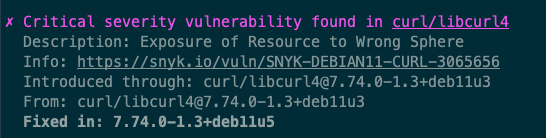
Example output of a critical container vulnerability affecting the curl package from executing `docker scan`
Although container security is a complex topic, fortunately there are certain low hanging fruits which are very easy to implement and can have large impact on security. Let’s have a look at some of them.
1. Do not run your containers as root
Docker containers run as root by default. But by using the USER command in your Dockerfile it is quite simple to switch to a non-root user.
2. Use Secure Container Registries
Just like as described in our post about vulnerable components inside your software supply chain, there may be vulnerable container images in certain public registries. Therefore you should only use trusted registries or even better, your own private registry.
3. Use minimal base images
There are images like „slim“ or „alpine“ you may use as base. They contain way less components than the large full blown default images and are therefore reducing the attack surface. Canonical, for example, provides Ubuntu base images free from high or critical vulnerabilities in a timely manner – commercial support from other vendors might also be an option in your organisation. The less components an image contains, the lower the likelihood of severe vulnerabilities.
4. Scan your containers for vulnerabilities
There are tools which scan your images for known vulnerabilities. You should use them and consider to fail the pipeline, e.g. in case there are high or critical findings. Some tools you could consider:
- Trivy (Open source, free)
- Snyk (Free for 100 tests / month)
- PrismaCloud and twistcli (Enterprise ready)
5. Monitor your containers in production
After your containers are running in production, new vulnerabilities may be found. That’s why you should also monitor your containers and get notified when new vulnerabilities are discovered.
Unfortunately, scanners often report a lot of findings and false positives (or vulnerabilities that aren’t actually a risk to your specific software or service). It can be hard to decide if vulnerable components are really an issue. A better approach would be not to install so many components in the first place. Enter „distroless“!
6. Consider „Distroless“ images
A very interesting concept is coming from google and is called „distroless„. What they mean by distroless are images that contain only the application code and its runtime dependencies. The open source project provides ready to use images for Java, Node.js, C# and Python. Others may be built using either their „static“ base images or using google’s build tool Bazel. So you get small, production-ready images with only the dependencies you need, but it is important to note that development teams have to have very good knowledge about the underlying functionality of a linux system when using distroless. For example, a node.js application with a dependency to a glic based binary needs the app team to make certain non-trivial changes to the image build process. Another example regarding the PHP runtime, it can get quite complex when it comes to building your own images using Bazel. Other projects like “Chisel” from Canonical, the open source project behind Ubuntu, are currently trying to take this appoach to the next level. We have consulted companies regarding this topic and brought secure distroless images to production.
Conclusion
Just because your applications are running in containers does not mean they are secure – but there are simple ways to add more security. For our customers, we are always looking for efficient solutions to automate as much as possible and to shift security left. Our security experts can consult you on the topic and also help you selecting and integrating container scanning tools into your development lifecycle.
If you have questions, contact us at cybersecurity@secure-io.de